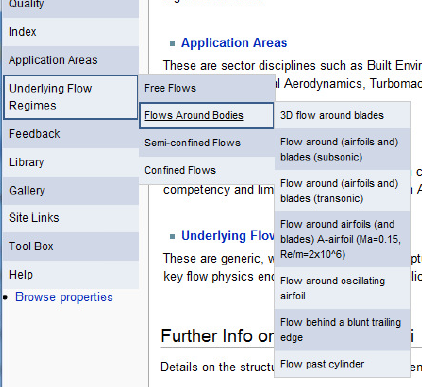DynamicPageList Demo: Difference between revisions
Jump to navigation
Jump to search
(New page: The QNET-CFD is powered by [http://www.mediawiki.org/wiki/MediaWiki MediaWiki]. This has been extended with [http://www.mediawiki.org/wiki/Extension:DynamicPageList_(third-party) DynamicPa...) |
No edit summary |
||
| Line 2: | Line 2: | ||
This has been extended with [http://www.mediawiki.org/wiki/Extension:DynamicPageList_(third-party) DynamicPageList]. | This has been extended with [http://www.mediawiki.org/wiki/Extension:DynamicPageList_(third-party) DynamicPageList]. | ||
DynamicsPageList is used to dynamically extend the navigation tree. | DynamicsPageList is used to dynamically extend the navigation tree. | ||
Its effect can be seen by moving the mouse pointer on the navigation tree sub branches of 'Application Areas' or sub branches of 'Underlying Flow Regimes'. | Its effect can be seen by moving the mouse pointer on the navigation tree sub branches of 'Application Areas' or sub branches of 'Underlying Flow Regimes' (UFR). | ||
[[Image:SemaDemoNavtree.png|centre|thumb|430px|Figure 1: Navigation tree with dynamic page list extension]] | [[Image:SemaDemoNavtree.png|centre|thumb|430px|Figure 1: Navigation tree with dynamic page list extension]] | ||
Figure 1 shows the result of the dynamics page list extension when the mopuse pointer id on 'Underlying Flow Regimes'-'Flow Arround Bodies'. The seven extra boxes representing the UFRs are generated dynamically. | |||
For this process to work the [[NavTree]] need to include some extra commands. | |||
<nowiki> </nowiki> | |||
Revision as of 10:07, 28 August 2009
The QNET-CFD is powered by MediaWiki. This has been extended with DynamicPageList. DynamicsPageList is used to dynamically extend the navigation tree. Its effect can be seen by moving the mouse pointer on the navigation tree sub branches of 'Application Areas' or sub branches of 'Underlying Flow Regimes' (UFR).
Figure 1 shows the result of the dynamics page list extension when the mopuse pointer id on 'Underlying Flow Regimes'-'Flow Arround Bodies'. The seven extra boxes representing the UFRs are generated dynamically. For this process to work the NavTree need to include some extra commands.